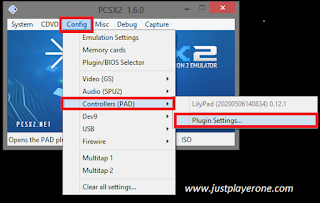Controls & Commands Bleach vs Naruto V.3.4 Android
Bleach vs Naruto - is a pretty exciting fighting game, apart from being able to be played on PC, you can also play it on Android.
The version I am sharing at the moment is Bleach vs Naruto 3.4.
Bleach vs Naruto version 3.4, it has more fun opponents, improved characters, and new maps.
(Bleach vs Naruto V3.4 Controls & Commands)
Square = Attack
Triangle = Skill
Circle (O) =
Dash/Sprint
X = Jump. (Press
'X’ again while in the air to Double
Jump)
(1) =
Transformation at once when your SP Meter is full. (Not all characters can
transform).
(2) = Summon
Assistance (Consumes the Summoning Meter).
(3) = Special.
Press '3’ (Consumes SP Meter 1)
Press '3’ (Consumes SP Meter 1)
'Up+3' (Consumes SP Meter 1)
'Down+3' (Consumes SP Meter 3)
'Sometimes X+3' (Consumes SP Meter 1)
- Block: Press ’Down’ to block attacks.
- Grapple: Press 'Square’ or 'Triangle’ while right next to the opponent.
- Quick Recovery: Press 'Circle’ the instant your character hits the ground after being Knocked Down by your opponent.
- Quiet Step: Press Up+Circle or Down+Circle. Consumes both Stamina Meter and SP Meter. Also serves as a Combo Cancel.
- Combo Breaker: Press '2’ while your character is being hit by your opponent. Consumes both Stamina Meter and SP Meter.