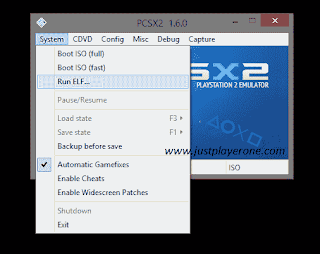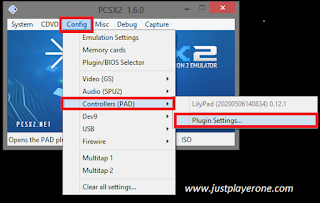Play Mobile Legends on PC Online | Best Graphics and Keyboard Controls
Mobile Legends: Bang Bang or ML is a MOBA game released by Moontoon. This game can be played on both Android and IOS phones. In this MOBA game, there will be 10 players who will be divided into 2 teams. The rules of the game are 5 vs 5. The average game in 1 game is about 15-20 minutes. Each player can choose 1 hero from dozens of available hero lists. But, did you know that this game can be played on smartphones and on PCs or laptops? Can I play Mobile Legends on PC? To be able to run android applications and games such as Mobile Legend on a windows-based device, you need an android emulator application. This emulator will become a Virtual device as a liaison between the android system and PC/Laptop devices. Mobile Legend PC Gameplay Being able to play Mobile Legends on a PC certainly has its own advantages, for example, a bigger screen and you don't have to worry about your device running out of battery. A Reliable, Light, Fast, Stable Emulator and support for many Games that Jus