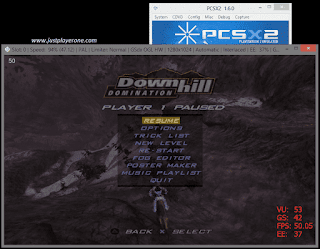The Warriors Unlock Code PS2 - Emulator PCSX2 on PC
The Warriors is a PS2 game released by Rockstar Games in October 2005. The game, which is based on the film 'The Warriors', is one of the most legendary among PS2 gamers besides GTA San Andreas. How to use Unlock Code The Warriors PS2 This time, I tried to share the unlock code when playing The Warriors PS2 on the PCSX2 emulator. I have tried these codes using the PCSX2 emulator. So, here's the code list: The Warriors Unlock Code PS2 (Emulator PCSX2) 1. R1, R2, L1, X, Down, L1 (Get 200 dollars, Three Flash, and Cans) 2. Square, R2, Down, Down, L1, L1 (Get a Baseball Bat) 3. L1, X, R1, R1, Select, R2 (Get a Machete) 4. R2, Circle, Select, Up, L1, Right (Get a Pipe) 5. Circle, Circle, Down, R2, L2, Circle (Unlock Bum Advice Upgrade) 6. Square, Circle, Triangle, Select, X, Left (Infinite Rage) 7. L2, Select, Select, Select, Select, Triangle (Unlock Sprint Stamina Upgrade) 8. Up, X, Up, Select, L3, L1 (Unlock Handcuff Drops) 9. Left, X, X, R2, L1, Down (Unlock Handcuff Key Dro