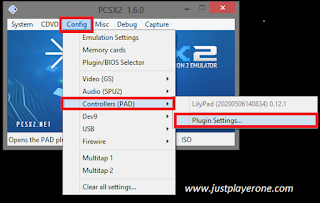Dolphin 5.0 and ISO GameCube Battle Stadium D.O.N
Battle Stadium D.O.N GameCube version is a fighting game that can be played on PC using the Dolphin emulator. The characters in this game consist of a combination of the best Shonen cartoon characters, namely Dragon Ball Z, One Piece, and Naruto. This game has 20 characters, 8 Dragon Ball Z characters, 6 One Piece characters, and 6 Naruto characters.
To be able to play it on a PC using the dolphin emulator, you need some settings to make the game run properly.
1. Configure
Dolphin Configuration
2. Graphics settings:
General
Enhancements
Hacks
3. Controller Settings
For Triggers:
L "Button 6" (L1)
R "Button 7" (R1)
L-Analog"Button 10" (Press Left Analog)
R-Analog "Button 11" (Press Right Analog)
"You can watch the video too if you're still confused"
Game Menus:
Story Mode
Has a different mission in each game. If you complete the mission you get "Coins" which can be used to unlock new characters and new arenas.
Survival mode
We have to maintain our HP when facing random enemies. Enemies will get more difficult as how many matches have been passed.
Time Mode
We have to defeat Mini Majin-Buu as much as possible in the allotted time.
Practice
Practice to master each character
Free Mode
Multi-Player mode that can be played by up to 4 players with your friends
Custom Mode
Multi-Player mode that can manage the game as we like by using the items we get
Keyboard Control for Spiderman Edge of Time
Buttons:
A = Space
B = RSHIFT
1 = LSHIF
2 = Y
- = F
+ = H
Up = W
Down = S
Left = A
Right = D
Shake:
X = Q
Y= E
D-Pad
Up = I
Down = K
Left = J
Right = L
Extension :
(Nuchuck)
Configure:
Button:
C= C
Z= Z
Stick:
W
A
S
D
Shake:
Q
E