PCSX2 Settings Harvest Moon AWL SE
My Harvest Moon A Wonderful Life S'E PCSX2 Settings
VUs = Defaults
GS = Defaults
- EE Cylerate (0)
- EE Cycle Skipping (0)
- Other Hacks :
Checked (Enable INTC Spin Detection)
Checked (Enable Wait Loop Detection)
- microVU Hacks :
Checked (mVU Flag Hack)
Checked (MTVU)
- Game Fixes :
Unceck (Enable manual game fixes)
2. Video (GS) - Plugin Settings:
Renderer = Direct3D (Hardware)
Adapter = Default Hardware Device
Interlacing (F5) = Automatic (Default)
Texture Filtering = Blinear (PS2)
Hardware Renderer Settings =
Uncheck (Allow 8-Bit Textures)
Internal Resolution : Native PS2
Anisotropic Filtering : 2x
Mipmapping (Ins) : Automatic (Default)
CRC Hack Level : Aggresive
DATE Accurary : Fast (Default)
Blending Accuracy : Basic (Recommended)
Checked (Enable HW Hacks) :
Open - Advanced Settings & Hacks:
- Rendering Hacks:
Checked (Disable Depth Emulation)
- Half-screen Fix: Automatic (Default)
- Skipdraw Range : 0 - 0
3. Audio (SPU2)
Mixing Settings Interpolation :
1 - Linear (Simple/okay sound)
Output Settings Module :
1 - XAudio 2 (Recommended)
Syncrhonizing Mode :
TimeStretch (Recommended)
Audio Expansion Mode :
Stereo (None, Default)
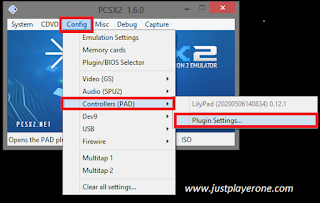
Comments