Play Mobile Legends on PC Online | Best Graphics and Keyboard Controls
Mobile Legends: Bang Bang or ML is a MOBA game released by Moontoon. This game can be played on both Android and IOS phones. In this MOBA game, there will be 10 players who will be divided into 2 teams.
The rules of the game are 5 vs 5. The average game in 1 game is about 15-20 minutes. Each player can choose 1 hero from dozens of available hero lists.
But, did you know that this game can be played on smartphones and on PCs or laptops?
Can I play Mobile Legends on PC?
To be able to run android applications and games such as Mobile Legend on a windows-based device, you need an android emulator application. This emulator will become a Virtual device as a liaison between the android system and PC/Laptop devices.
Being able to play Mobile Legends on a PC certainly has its own advantages, for example, a bigger screen and you don't have to worry about your device running out of battery.
A Reliable, Light, Fast, Stable Emulator and support for many Games that Just Player One shares today is LDPlayer. To be able to enjoy various types of games, you only need to install them on your device.
LDPlayer is one of the best multipurpose android emulators that you can get for free. This emulator offers fairly reliable performance in gaming matters.
Download LDPlayer from the official website.
 |
| LDPlayer Settings |
(I tried Mobile Legend in this Specifications)
CPU:
Intel Core i5
RAM:
4 GB
GPU:
NVIDIA GeForce 930M
VRAM:
2 GB
Win 8.1 (64 Bit)
Best Graphics Settings for Mobile Legends
- Outlines: Off
- Camera Height: Low/High (You can choose low or high as you like)
- Skill Vibration: Off
- HD Mode: Off
- HFR Mode: On
- Shadow: Off
- Optimize FPS: On
- Graphics: Smooth/Medium
Mobile Legend Keyboard Controls
To play Mobile Legend on PC, of course, you also have to set the mouse and keyboard for playing tools.
The settings are quite easy, as for how to set the Mobile Legend mouse and keyboard on LD Payer as follows:
That's how to play the Mobile Legend game on a Laptop/PC Online using the LDPlayer Emulator, hopefully, you can play it smoothly.



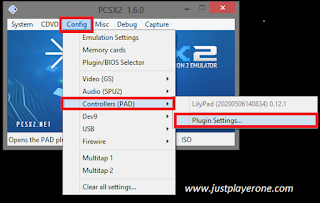
Comments