How to check VRAM Win 7, 8, 10 ?
VRAM (Video Random Access Memory), is a type of memory used on the GPU (Graphic Processing Unit) whose uses are the same as RAM, but RAM is used to store data from the CPU (Central Processing Unit), while VRAM is used to store data from the GPU (Graphics Processing Unit). Processing Unit) in terms of graphics.
To run PS2 games using the PCSX2 Emulator requires a capable GPU (Graphics Processing Unit) to run smoothly, if it feels slow when running, maybe your GPU has a small VRAM so it can't run games or anything that requires high graphics.
Every game generally has minimum system requirements to be able to run on our PC. The greater the VRAM, the better the performance of the games we play. Of course, not only VRAM, the combination of CPU, RAM, and hard disk is also very important.
VRAM PCSX2 Requirements
The VRAM that I recommend to run PS2 games using the PCSX2 emulator is with sizes above 1GB, sizes below 1GB are not optimal, some light PS2 games such as Ultraman Nexus, Naruto Ultimate Ninja 3, may be able to get 60FPS and even then with the lowest settings. While heavy games like God of War, Def Jam FFNY, DBZ Budokai Tenkaichi 3 are very difficult to get 60FPS even though using the lowest setting PCSX2. This is my experience when using a Laptop/PC with VRAM below 1GB.
This is just my experience using Laptop/PC specifications as above, some people may have different experiences.
How to check VRAM on PC?
Here are the steps, you can use any version of windows.
1. Download the application "CPU-Z"
2. Install as usual
3. When finished installing, open the "CPU-Z" Application. Then select the "Graphics" menu
4. Select a GPU other than "Intel(R) HD Graphics"
If there is no option and there is only "Intel(R) HD Graphics". You can be sure your PC's VRAM is below 1GB.
If you are curious to know your Intel(R) HD Graphics VRAM. You can follow this method:
How to check VRAM Win 7 and 8/8.1?
1. Right-click on the desktop and select (Screen. resolution)
2. Click "Advanced settings"
"Dedicated Video Memory" is the original amount of Intel(R) HD Graphics VRAM on your PC.
How to check VRAM Win 10?
1. Right-click on the desktop, then select "Display settings"
2. Click "Advanced display settings"
3. Click "Display adapter properties"
"Dedicated Video Memory" is the original amount of Intel(R) HD Graphics VRAM on your PC.
If your PC's VRAM is below 1GB, it's hard to get a stable speed at 60FPS on PCSX2. My advice is to play light PS2 games like Yu-Gi-Oh! GX Tag Force, this game is very light.
Hopefully, how to check VRAM for Win 7, 8/8.1, and 10 can provide a solution for friends who want to play PS2 games on a PC using an emulator but are confused about whether the PC specifications are sufficient or not.
Regards...









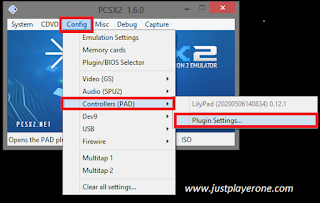
Comments